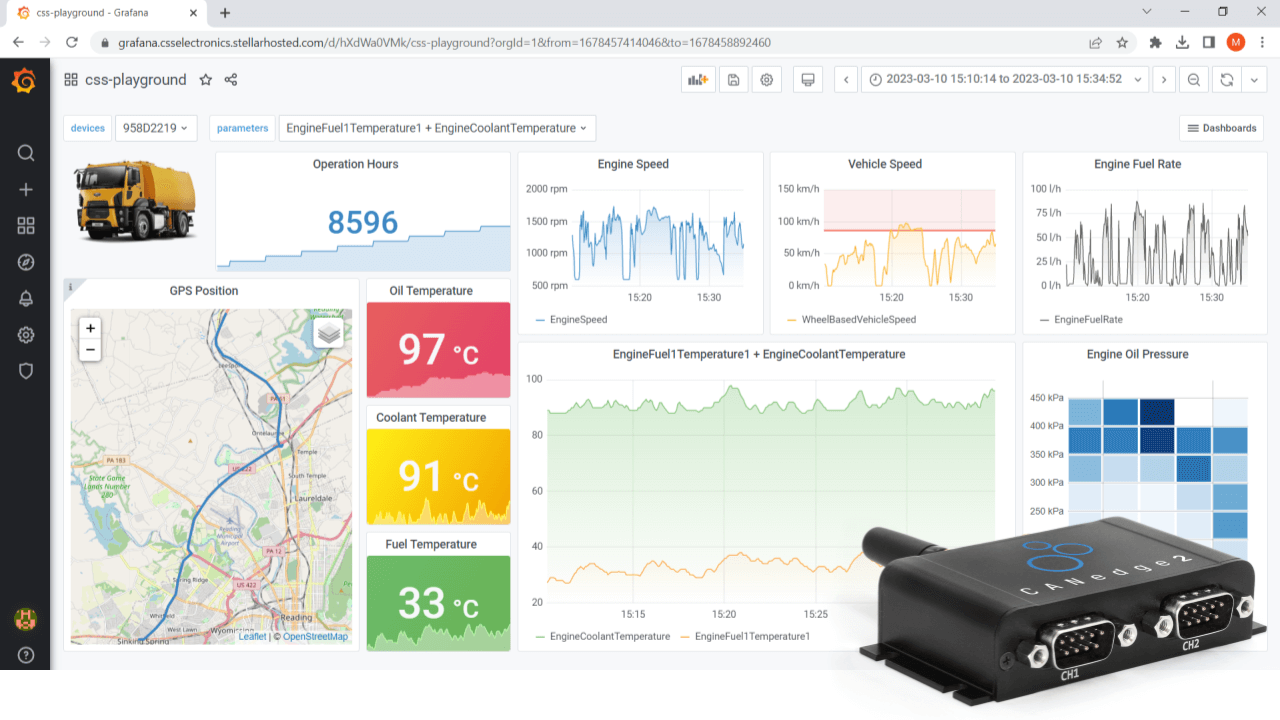CANcloud - Open Source Telematics Platform [IoT CAN Bus]
Manage your IoT CAN loggers & data - anywhere, anytime.
CANcloud is a 100% free open source browser tool for managing your CANedge2 CAN loggers - and the data these devices upload to your server. The tool is fully optional.
Learn more below - and try the live demo!
See also our 3 min intro video above!
 MANAGE FLEET
MANAGE FLEET
Easily manage your CANedge devices & data in one place - at any scale
 ON ANY DEVICE
ON ANY DEVICE
Online, browser based, responsive - works on any device/OS
 ZERO SETUP
ZERO SETUP
It's just a link - provide your users instant access to their devices & data
 OPEN SOURCE
OPEN SOURCE
No hidden fees. Freely edit the source code - e.g. customize branding
 DASHBOARD
DASHBOARD
Monitor device status, SD capacity & file uploads across entire fleet
 SECURE ACCESS
SECURE ACCESS
Securely control user rights & access levels via your S3 settings
The CANedge2 lets you record CAN/LIN data to an SD card - and auto-push this to your own server.
As part of this, you will set up an S3 server - which can e.g. be a cloud (AWS, Google Cloud, Azure) or a local/dedicated server (MinIO). You setup and host the server yourself via our simple step-by-step guides (this takes <5 min).
Once your S3 server is set up, you simply open CANcloud in your browser - e.g. our hosted version - and login with your server credentials. You can of course host CANcloud on your own web server as well - CANcloud is simply a website.
CANcloud provides a simple way to manage the devices & data on your server, with a lot of useful functionality. However, it is important to note that CANcloud is 100% optional. You can manage your CANedge devices & data on your server using any S3 compatible tools and APIs. In fact, CANcloud is built using the standard S3 Javascript SDK.
- Zero subscription fees
- Zero backend scripts - everything runs client-side
- Built in ReactJS
- Use our hosted link - or host it yourself
- Modify the source code on github to add custom functionality
For more details, see our FAQ at the end of this article - or contact us.
Yes, CANcloud is simply one of the many S3 compatible tools available. As an example, you can also easily mount your S3 server as a local drive - thus managing devices/data as if stored locally on your PC. For details on this, see our S3 mounting intro guide.
Manage your devices
The status dashboard lets you monitor the status of your devices (incl. e.g. SD storage used and firmware version). Further, it lets you easily monitor your log file uploads.
Manage your data
Your uploaded data is auto-structured by device, 'session' (e.g. a trip) and 'split' (e.g. every 5 MB). Easily browse, download, upload, share & delete raw log file files.
Update config & firmware over-the-air
Enable OTA updates to remotely update config or firmware in seconds - for one device or e.g. your global fleet. Offline devices are updated when re-connecting.
Add metadata to devices
Add custom meta names to each device for easier navigation and 'tag searching'. You can also easily add custom pictures to each asset.
Customize your platform
Easily change logo and colors to create a branded experience. No coding or re-build required - customize in <5 minutes and deploy for instant access by your customers.
We've set up a live demo of CANcloud - check it out below!
Vehicle fleet management
Need to manage a large vehicle fleet?
CANcloud is designed for telematics at scale. With an S3 cloud server like AWS, you can easily integrate e.g. a global vehicle fleet. With metadata, it's easy to navigate to specific vehicles, fetch data or send updates. Further, with open source APIs for S3 and the ASAM MDF4 log file format, it's easy to set up e.g. telematics dashboards and automotive predicitive maintenance.
Machinery OEM cloud telematics
Need to monitor & remotely troubleshoot your machines?
OEMs can monitor their equipment across customers - and give their users direct access via a custom branded version of CANcloud. Further, easy over-the-air config updates let OEM technicians e.g. send custom transmit messages to machines remotely - or change log settings during troubleshooting sessions.
Cloud analytics integrators
Need a starting point for your IoT management platform?
CANcloud is 100% open source, meaning that it allows e.g. integrators to use it as a starting point for building more advanced telematics platforms with the CANedge as the hardware platform. CANcloud can serve as a basic re-branded 'cockpit' for the fleets you manage - or as basis for more advanced solutions.

FAQ
CANcloud is an IoT cockpit, i.e. a backend IoT platform. It lets you easily manage uploaded data from your CANedge2/CANedge3 IoT CAN loggers, as well as manage devices via status dashboards and over-the-air updates.
The platform does not provide telematics dashboards to show visualized, DBC-decoded CAN bus data like speed, RPM, temperatures etc. However, you can easily integrate your CANedge2/CANedge3 CAN data with open source telematics platforms. In particular, we provide a simple step-by-step guide for integrating your CAN bus with Grafana - see our telematics dashboards intro for details.
To use the CANedge2/CANedge3 for uploading data to a server, you'll need to set up your own S3 server (we do not host your server). We provide easy guides for doing this - and free technical support.
CANcloud is simply a website and we always host the latest version on our web server, which is free to use. This lets you use our URL to login to your own server. However, you can also host CANcloud yourself - and even customize it.
This differs from most cloud telematics solutions on the market where you upload data to a 3rd party owned server and pay a monthly subscription fee. We provide an alternative with outset in open source code, zero vendor lock in, zero monthly fees - and ensuring that you own your server, data and frontend.
No, CANcloud itself only requires an URL and your server login details - and you're ready to go! That also means you can use it on Windows, Linux and Mac - as well as PCs, tablets and smartphones.
If you want to go beyond the basic CANcloud functionality and e.g. set up script-based data processing on your server, you'll have to install the necessary elements to set this up. However, several easy solutions for deploying these setups across e.g. MinIO or cloud servers exist.
If you prefer to host CANcloud on your own web server, this is very easy to set up. For details, see our getting started guide.
No, all your data is sent to your own server. Further, CANcloud is a pure front-end tool with no monitoring of activity or data. Also, if you prefer you can always build and host your own version without using our hosted link.
A core concept behind the CANedge and CANcloud is to bring back the control to the end user. There are many great subscription based telematics platforms out there - but practically all of them require that you host your data on their cloud servers to setup cloud telematics. This has advantages in regards to simplicity - but you also have to pay a monthly fee, give up the full control of your data and accept a one-size-fits-all solution in most cases.
We see an increasing trend towards users demanding solutions with zero monthly fees and free open source software (FOSS), APIs and file formats. Here the CANedge is ideal - while CANcloud serves as an open source fleet management software - as well as an example of what can be built using these open source modules and APIs.
Yes, the tool uses the industry standard JSON web token methodology for storing session tokens securely. See their research paper for details.
Further, all your data is stored in your own S3 server - with CANcloud simply acting as a front-end tool. By using one of the major cloud service providers, you automatically benefit from unlimited storage, processing power and world class security features.
Beyond this, the CANedge2/CANedge3 concept is special in the sense that your CAN data is stored 100% on your own server (either cloud or self-hosted). This makes the CANedge ideal for building an OEM automotive telematics platform, as OEM vehicle CAN bus data is typically considered highly sensitive. For more on this, see our article on secure CAN bus telematics.
Users log into CANcloud using an endpoint, bucket and a set of credential keys. This means that you, as an admin of the backend S3 server, will have full control over what the user can do through the credentials provided.
In all S3 servers (MinIO, AWS, ...) you can restrict users to e.g. only allow admins to delete or upload files, as well as see specific files. You can also limit user access by splitting up your CANedge devices in bucket groups - e.g. adding a new bucket for every region, sub fleet, end customer or similar.
CANcloud is an extension of the basic MinIO Browser tool that you can use with the MinIO Server tool. The tool is built in ReactJS, HTML and CSS (utilizing bootstrap). It runs entirely in the front end via your browser - with no server/gateway running between CANcloud and your backend S3 server.
The tool utilizes a number of open source modules, as well as the AWS Javascript SDK for the S3 REST API.
Yes, since CANcloud is a 100% open source fleet management software we encourage you to contribute with new features and improvements to the source code. If a new feature is developed that we believe will benefit all users, we may merge it into the master project.
Ready to make your CAN logging easier?
Get your CANedge today!